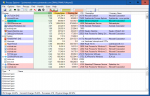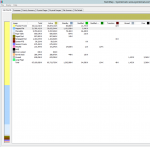I've had a HP x360 laptop now for many years, and there's been a consistent problem that I've seen, but I've never taken time to investigate it. I decided recently to get stuck into figuring out what was going on and believe I've now solved it. The issue is that I've got a Microsoft Bluetooth Keyboard and Mouse. Things will be working fine and then suddenly one or both of … [Read more...]
How to open and search extremely large text log files
I had a situation today when working with our team, where our ConnectWise server had something go wrong overnight following an upgrade. Long story short, it filled up the disk space on the C: drive and caused things to come to a screaming halt before we woke up this morning! We cleared out some disk space by removing other files first up (note always leave SOMETHING … [Read more...]
Meet Process Explorer–Task Manager on Steroids
I often use task manager and resource manager to get a better understanding of what is going on with the CPU and memory usage of a given EXE. However there is something better and that is Process Explorer. Process Explorer gives you far more detailed information around what is going on with a computer than either of those aforementioned tools. Below you can see a … [Read more...]
How can I see what a specific program is doing to my computer?
Often when investigating a problem, we need to see what a specific program is doing to the machine, or the registry, or accessing files etc. Process Monitor (also known as Procmon) is an awesome tool to be used for this. Procmon is a small exe file that you can download and run on a machine and it will show you as below, what every single exe is doing, it’s registry … [Read more...]
What is using all my RAM?
Have you ever had the situation where memory is disappearing and you don’t know where it is being used? Which program is using the memory, and is it paged out to disk or in RAM? That’s where RAMMAP comes in. It’s a great utility from the Sysinternals Team at Microsoft. Here’s an example of how I’ve used RAMMAP to diagnose things. Below you see a system … [Read more...]