I’ve had a HP x360 laptop now for many years, and there’s been a consistent problem that I’ve seen, but I’ve never taken time to investigate it. I decided recently to get stuck into figuring out what was going on and believe I’ve now solved it.
The issue is that I’ve got a Microsoft Bluetooth Keyboard and Mouse. Things will be working fine and then suddenly one or both of the devices will stop working. I’ve tried turning the devices on and off again without luck. This problem has been across multiple Windows 10 builds and even still exists on Windows 11 following an inplace upgrade. I was not able to track when or why it would happen. It seemed some days to go for days without an issue and other days it would do so repeatedly and become VERY frustrating.
The only fix I’ve been able to figure out has been to disable and re-enable BlueTooth via Windows Control Panel.
I started to dig into it, and via Device Manager found that Windows had the ability to turn off BlueTooth to save power. Initially I didn’t think this would be an issue as I’ve got the Power Plan set to NOT turn anything off – i.e. High Performance.
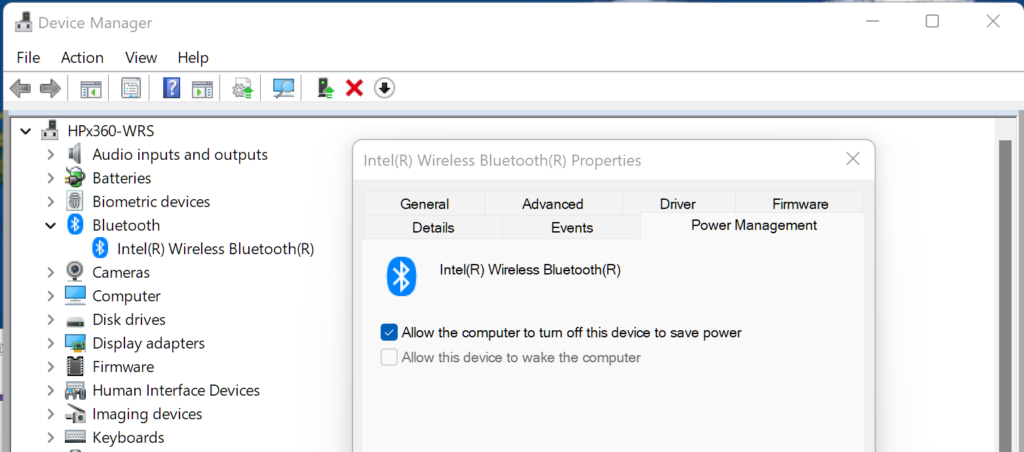
I wondered what would happen if I disabled the ability to turn BlueTooth off, so I disabled it and it’s now been 2 weeks without a single issue.
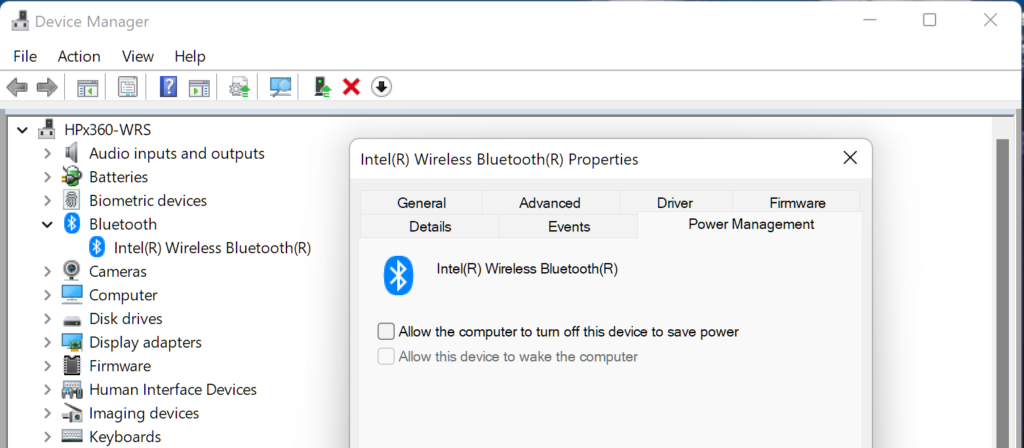
I can’t believe it took me 3 years to dig into this… such a painful issue and yet such a simple fix.
I’m keen to know if others have had this issue too, so let me know in the comments below how this goes for you please.
Hi Wayne. I have always had the same sort of issue with my HP ZBook 14 G2. I have given up using Bluetooth mouse/keyboard and use the little Unify dongle. My workaround is the same as yours. Turn Bluetooth off and on again. I will try your fix.
Good idea – keen to see how you go with it mate.
SBSFAQ delves into the frustrating issue of Bluetooth mouse and keyboard randomly ceasing to respond, offering valuable insights and troubleshooting tips. With a clear and concise explanation, they guide readers through potential causes such as interference or driver issues. Their comprehensive approach empowers users to troubleshoot and resolve connectivity problems effectively, ensuring seamless operation of Bluetooth peripherals. By providing practical solutions and addressing common concerns, SBSFAQ serves as a trusted resource for users grappling with intermittent connectivity issues. Trust their expertise to navigate Bluetooth-related challenges and optimize your computing experience.