I often use task manager and resource manager to get a better understanding of what is going on with the CPU and memory usage of a given EXE. However there is something better and that is Process Explorer. Process Explorer gives you far more detailed information around what is going on with a computer than either of those aforementioned tools.
Below you can see a screenshot showing some of the things you can see with Procmon. Note the little target icon below the menu option Handle – using this you can select any program and it will highlight exactly which process it is and what it’s doing.
Where can I download Procmon?
You can download Procmon direct from Microsoft here
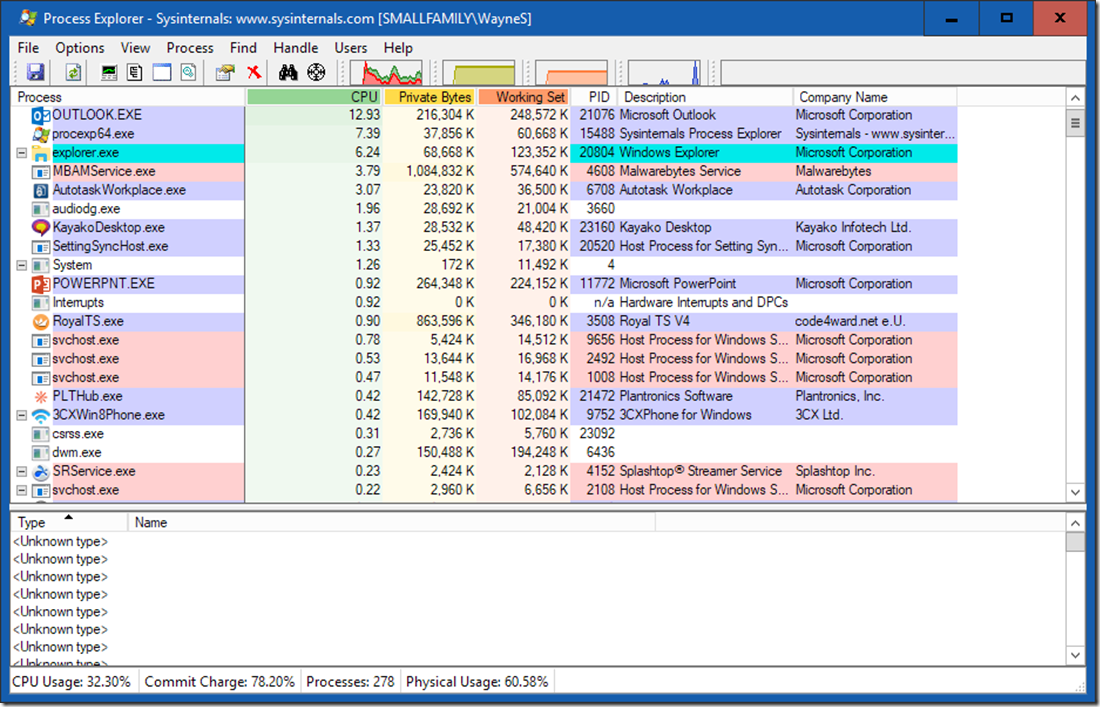
Leave a Reply