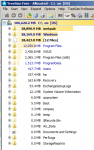I stumbled across this one on the Microsoft Download site when looking for something else altogether. It’s the Microsoft Camera Codec Pack and it’s a piece of software that once installed will allow you to use native Windows to view a wider range of images than before. I will also allow you to view RAW format photos that many cameras produce. I’ve tried this with my Canon … [Read more...]
How to mirror a directory structure without the files
Have you ever needed to copy or replicate an entire directory structure without the files themselves? I’ve often needed to do that when setting up some USB hard drives for offsite replication with ShadowProtects ImageManager. I found a nice simple way to do it with the Robocopy command robocopy E:\SPBackup F:\OffsiteBackup /e /xf *.* That command basically … [Read more...]
Mouse without borders – very cool utility
I was sitting at my desktop last week with it’s 4 LCD screens and on the right hand side I have my laptop. I was thinking about how cool it would be to be able to move my mouse from the desktop to the laptop and still use it. Microsoft must have been reading my mind, because this week I found out about a utility called Mouse without borders. This cool utility will … [Read more...]
Where is all my disk space going?
I’m sure you’ve had clients servers disks fill up on a regular basis right? Here’s a cool tool that is free that you can use to quickly figure out where it’s all gone. TreeSize Free from JAM Software is a free tool, you can download it here but I’ve also paid for the Professional Version for my own systems. As an example – here’s an example of a servers hard drive … [Read more...]
How to fill up a hard drive and exercise it at the same time
Believe it or not, this little gem is one I learned over 20 years ago now when I worked for AST Computers. We had a need to exercise some hard drives and one of the tech team there wrote this quick but simple batch file to do so. Copy the following lines to Notepad and then save it as a file called t.bat. Copy t.t + t.t t1.t del t.t ren t1.t t.t dir … [Read more...]