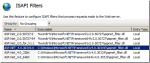I was working on a client site recently and could not figure out why their OWA was not working on one of their Exchange 2010 servers. Furthermore I found that the Exchange Management Shell (powershell for Exchange) would not work as it could not connect to the Exchange server itself. During my investigation, I found a cool utility that allowed me to look at the … [Read more...]
How can I install Exchange 2010 SP2 onto SBS 2011 Standard
Microsoft a few months back now, released Exchange 2010 SP2 and it can of course be applied to SBS 2011 Standard servers. You first need to obtain the download here and save it to your server. Make sure you have logged onto your server using your Network Administrator or Domain Admin account first. I always do a quick backup of the server before I continue – that way I … [Read more...]
Why do my client computers appear offline or backups fail in SBS 2011 Essentials and Windows Storage Server 2008 R2 Essentials?
I’ve been getting quite a few reports back from people that after installing the latest Update Rollup 2 (UR2) on SBS 2011 Essentials and Windows Storage Server 2008 R2 Essentials, that the client computers have appeared offline and the backups have failed. I blogged about the release of UR2 earlier this month here. One of the things that I observed during the … [Read more...]
WSUS not working on SBS2011
I was investigating a fault today for a client – their new SBS 2011 server had stopped working with WSUS. As my investigation went on I found that this issue would also affect the SBS Client Connect as well as other web based applications on this server. The SBS console was reporting “An error occured while retrieving updates information.” as the screen below shows. I … [Read more...]
Computer Monitoring Error since BPA Installed
Since I installed the latest BPA on my Western Digital DX 4000 which has Windows Storage Server 2008 R2 Essentials on it, I’ve had the alerting pop up with a Computer Monitoring Error as you can see in the screen shot below. This alert pops up on all the client machines that are connected to the server. I’m not the only one to have seen this however, a number of … [Read more...]