I don’t often need to call for support, but when I do I try to get all the information together before I make the call. Today I needed to make my first real call for support to BackupAssist. The key thing here though is that I didn’t actually even call them and I still got the answers.
BackupAssist has this little option in the bottom right of the screen called “Contact Support”
Now – I’ve not used it before but today I thought “why not give it a shot”.
When you select the link it gives you the option to review the help files or contact support.
If you chose the contact support option it then displays the following box – which if you complete and click the send button, it will send the log files and associated information direct to their support team.
What’s cool about this is that it uploads this information to them via their website directly – no SMTP or anything like that – just nice and simple.
A few hours later I got a response back from Martin Liu in the support team at BackupAssist indicating that he had reviewed the diagnostics and giving me detailed steps on how to resolve the problem. I didn’t have to call for support once. I didn’t have to spend time collecting log files. It was just quick and simple.
Way to go BackupAssist – I like this feature! ![]() Thank you Martin – your suggestion resolved the problem.
Thank you Martin – your suggestion resolved the problem.
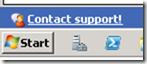
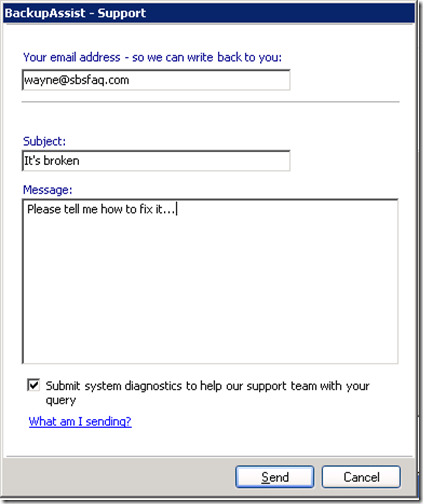
Leave a Reply