The minimum recommended RAM for SBS 2011 Standard is 8GB. There is however some variance to allow for the fact that some servers use RAM for their video memory and other things. Below however you will see that there is a hard block on the installation process that means it will not install with less than 4GB of RAM. Now honestly – you don’t want to run SBS 2011 Standard on less than 8GB as it may struggle depending on load.
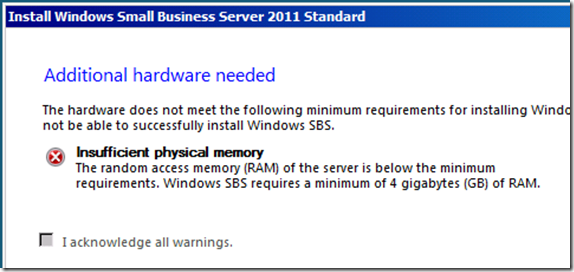
From ‘[i]X[/i]:\Program Files\Windows Small Business Server\Logs\SBSSetup.log’: ‘The total size of the RAM is: [i]NNNNNNNNNN[/i], with a requirement of 3355443200.’
Same as for SBS 2008.
Is there a way to bypass this memory check for the purpose of testing on a VM?
Hi Paul,
I understand there are undocumented ways to do this, but Microsoft have chosen not to make them public.
There is certainly a great deal to know about
this topic. I really like all of the points you made.
I don’t leave a response, but after reading through a bunch of responses here
What are the minimum memory requirements for SBS 2011
Standard?. I do have a couple of questions for you if it’s allright.
Is it just me or do some of these remarks look as if they
are left by brain dead folks? 😛 And, if you are posting on additional online sites, I would like to keep up with everything new you have to post.
Would you list of all of your social community pages like your linkedin profile,
Facebook page or twitter feed?
What are the minimum memory requirements for SBS 2011 Standard?
ray ban france http://www.cuisine-et-style.fr/
I am really loving the theme/design of your web site.
Do you ever run into any internet browser compatibility problems?
A handful of my blog audience have complained about my blog
not operating correctly in Explorer but looks great in Safari.
Do you have any tips to help fix this problem?
Feel free to surf to my blog post vehicles towing capacity atlanta