Trend have yesterday released an update to their patches for WFBS 7.0. This most recent patch includes everything that was in Patch 1357 as well as additional hotfixes.
How did I know about the patch? Easy – my WFBS Security Console showed me when I logged into it this morning. It’s a new feature in WFBS 7.0 that does this.
Patch 1370 fixes a number of key issues that people have seen since the release of WFBS just over a month ago. Key things include…
- Users may receive the ESENT Event ID 490 notification in the Application Event Log after installing the Security Agent. (Critical Patch 1357, hot fix 1360)
- Users may experience performance issues when saving Microsoft(TM) Office(TM) files to a shared network drive on a 64-bit server. (Critical Patch 1357)
- The performance of some Worry-Free Business Security 7.0 servers may slow down after a few weeks. (Critical Patch 1357, 1347)
- Users may experience high CPU resource issues when logging onto Worry-Free Business Security (WFBS) 7.0. (hot fix 1359, 1362)
- Users may experience performance issues when processing Microsoft Office files. (hot fix 1361)
- If multiple users log on to the same server and one of them opens the Security Agent UI, the client UI will open for the other users too. (Hot Fix 1362)
- Users may experience product update issues such as: delays, updating earlier than scheduled, clients that will not update. (Hot Fix 1365)
- Users might experience send/relay email issues when sending email from the email server. (hot fix 1366)
- Users may experience the following network drive issues: 1) network drive disconnects or maps to different folders 2) remote applications unable to launch after upgrading from previous versions. (Hot Fix 1369)
- WFBS 7.0 does not merge the MSA configuration HTTPS advisory from version 6.0 SP3.
The issues I highlighted in BOLD above are key issues that quite a few people in the community have seen. I however have not seen them which makes me wonder what I do differently from the rest of you all ![]()
You can download the patch direct from Trend here
Now there’s been a bit of outcry in the community over the problems that Trend has had over the last few weeks since releasing WFSB 7.0. Many of the issues covered in this latest patch simply were not seen during the beta process and therefore could not have been predicted or fixed before releasing the product. I’ve heard of resellers who decided to upgrade 10 of their clients network environments to WFBS 7.0 without even running this in house first. I’m sorry but that’s irresponsible. When a new product is released there WILL BE PROBLEMS. There is ALWAYS the chance that things we do out here are not seen in the vendors testing environment. Such has been the case here. My strategy for rollout of a new product is firstly to get involved in the beta test cycles where possible. Sure we all don’t have time to do it, but if we consider this part of servicing our customers correctly vs playing with toys, then we can find time. Secondly when a new product is released, run it on your own servers first for a while. Then and only then deploy it to a SMALL NUMBER of client sites (ie 2 or 3) to see how it performs and what problems you might have. After those 2 or 3 sites work ok, then look to deploy it to 10-15 sites and again leave it a short while before then deploying it to the rest of your clients. A strategy like this can limit your exposure to problems and help figure out any “specific” things that you might be doing differently to everyone else.
You can also read about my experience with the upgrade process here and sign up for the newsletter. I’ll be releasing a WFBS v7.0 Visual Guide in the coming weeks and the newsletter is the way I’ll announce it before on the blog – so watch out for a special offer.
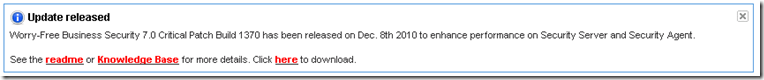
Hi!
In the last weeks we did 2 updates from WFBS 6 and one fresh installation of WFBS 7. In all cases we experienced serious troubles on client side. The issue was in all cases with the graphics. Windows XP appeared with white windows etc.
In the last case with fresh installation this occured although we has applied the last patch 1370. We installed about 40 clients. After the second reboot [!] the errors occured. So we had to roll back everything. We opened a support case with trend micro.
For us this looks like the new version was not really good tested. What was your experience?
greetings from germany, Steven
Hi!
Next issue: We installed agents on 20 clients. Then, when we uninstalled one agent, all 20 agents were uninstalled!!
greetings from germany, Steven
Nice post. I was checking constantly this weblog and I am impressed!
Very useful info specifically the final section 🙂 I deal with such info a lot.
I used to be looking for this particular information for a very long time.
Thank you and best of luck.
This will get you traffic to your site and make
money. Advertisers all over the place, advertising everything underneath the sun.
You can download Avast Free Antivirus for free from the Avast website.