Microsoft have just released a tool to help us migrate from SBS 2003 to SBS 2008. This latest tool will remove some of the manual steps that need to be done during the conversion process from SBS 2003 to SBS 2008. If you follow the current migration documents (v2.0) you need to use ADSIEdit to manually modify some of the attributes of the existing security groups so that they appear in the SBS 2008 console and can be modified by the SBS 2008 wizards.
You can download the new tool from here http://www.microsoft.com/downloads/details.aspx?FamilyID=7FA26C89-7106-41A3-A7B1-DAD38BEEACF8&displaylang=en
The MS KB that refers to this tool has not been published as yet, so it will take a while. Fortunately it s dead easy to use. Install the tool onto your SBS 2008 server. Then run the icon it leaves on the desktop which you can see at the right.
It will open up a wizard where you can easily pick the security groups and distribution groups that you wish to convert over to SBS 2008 standards. Select the groups and next/next/finish through the wizard and you are all done.
 Limitations well it will only convert groups in the Security Groups and Distribution Groups OU s under the My Business OU. Therefore if you have mistakenly created groups using Active Directory and Computers and put them in any other OU or container then it won t find them.
Limitations well it will only convert groups in the Security Groups and Distribution Groups OU s under the My Business OU. Therefore if you have mistakenly created groups using Active Directory and Computers and put them in any other OU or container then it won t find them.
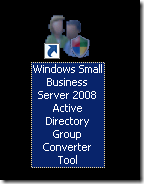
I’ve been browsing online mofe than 4 hours today, yet I neever found any interessting
article like yours. It is pretty worth enough for me.
In my opinion, if all webmasters and bloggers made good content as you did, the web wil be much more useful than ever before.
Original write-up: Often the 5 Finest SEARCH ENGINE MARKETING Suggestions You retain Ignoring | Vertical Actions Worthy publish Donald. Often the posting took on become a lot more practical than what I actually likely whilst hitting the actual hyperlink with BlogEngage.
Εveryone loves it whenever people come together and share opinions.
Great sitе, sticҟ wit it!
http://www.tommyhilfigercanadaoutlet.ca/ Tommy Hilfiger Outlet