Whilst PowerShell is really cool, you can also get way too much information in response to commands. I was onsite recently and working on an issue where I needed to compare the output of a few servers with specific parameters. The best way to do that is to document the configuration settings for the few key parameters you want to compare and then check for the differences. This is where the formatting options of PowerShell come in.
Looking at the output from the Get-Process command below there’s a stack of information.
I wanted to only show three of the columns, so I used the FormatTable (FT) option and I specified the columns I wanted to see – in this case ProcessName, ID and CPU
Ok – that’s a simple tip – but easy to use. Next time I’ll show you how to filter it down to just a few of the processes you want.
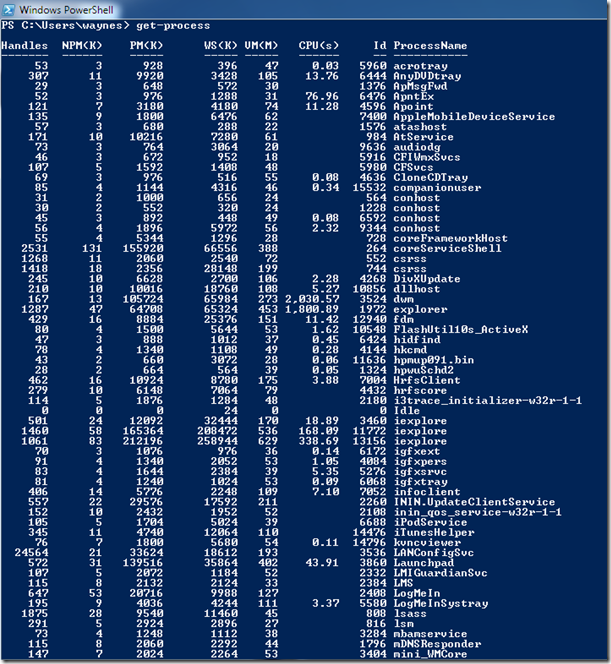
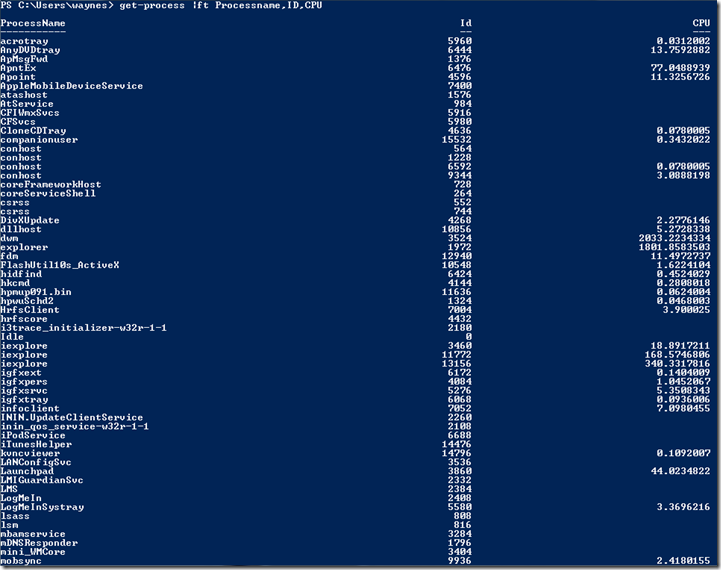
Leave a Reply