Trend this last week silently released another patch for WFBS 7.0 to combat issues people are seeing in the real world. The patch is cumulative of the previous public released hotfixes and supersedes the 1370 patch (Trend WFBS 7.0 – Patch 1370 Now Available) released in December.
I found out about the patch via the WFBS Security Console. This is a new feature in WFBS 7 that alerts you when there’s a new significant patch available.
What’s fixed with it?
The fix list includes the following known issues;
- Trend Micro Worry-Free Business Security Server 7.0 Live Status might display Messaging Security Agent engine out-of-date after upgrade from 6.0. (hot fix 1376)
- When users access files on the network, WFBS attempts to scan floppy drives first which takes a long time. (hot fix 1377)
- Users might experience SQL Server performance issues. (hot fix 1378)
- tmproxy sometimes fails to delete streaming data in the cache located in the ..\20004\tmp directory. (hot fix 1379)
- Frequent system processes consume kernel memory without releasing it, making system performance slower and slower. (hot fix 1386)
- Users may encounter performance issues with coreserviceshell.exe. (hot fix 1387)
- An error that occurs in the application event viewer may cause coreshellservice.exe to stop unexpectedly. (hot fix 1387 and 1394)
There is also at least one undocumented new feature in this release. The screenshot below from my server shows build 1370 – but you will notice the additional lines showing the hotfixes installed on this server – woohoo! I’ve bee asking for that for years now and finally it’s good to see it there.
Where can you get it?
You can get the patch from here on the Product Patch Tab.
Personal Experience
Installation for me on my production SBS 2008 server went without a hitch. It only took a few minutes and it pushed out to the client security agents automatically. I was not currently seeing any of the issues others have seen on this server, but I applied it anyway to check out what might happen. If you are installing new sites, I’d recommend applying this patch ASAP as preventative measures. Below you can see my servers status after the upgrade. Note the Hot Fix History section which lists all applied hotfixes to the server.
What about WFBS 7 SP1?
Trend are working on this now with a public beta available shortly. It will be much more than a collection of hotfixes – it will contain official support for SBS 2011 Standard Edition. Yes – that’s right – WFBS 7.0 as per the documentation DOES NOT SUPPORT SBS 2011 Standard Edition. It only supported the pre-release version. If you assumed it would support the release version of SBS 2011 Standard – you are wrong – bad move ![]() WFBS 7 SP1 will be out soon.
WFBS 7 SP1 will be out soon.

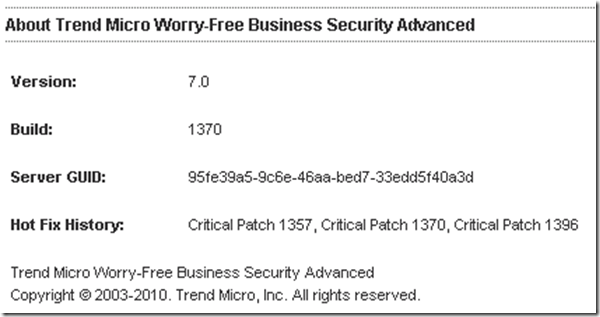
Leave a Reply