I recently needed to take my desktop PC and move it from it’s 2 x 160GB SATAs in a RAID 0 array over to 2 x 150GB SAS 15k Raptor Drives as I wanted to get as much performance out of the system as possible. Here is my old system performance index.
I backed up using my Windows Home Server and then attempted to restore to the 2 x 150GB Drives. Unfortunately I forgot that Windows Home Server backup (like many backup programs) can not restore to smaller drives than the original source drive. Ok – so how do you do it then?
Well – it’s easy. Resize the drive BEFORE you backup, then backup and restore to the new drive. Windows 7 allows you to resize the drive without the need for any additional tools, however it too has its limits as it can’t actually move any data to do the resize, therefore you are limited to where the data is on the disks. I tried this and it didn’t work.
Paragon Software however have a free (for non commercial use only) tool that you can use to resize the disk in your desktop/laptop computers. I used it to shrink my partition down to 200GB and then ran a backup using the Windows Home Server. I then removed the old SATA drives, installed the new drives, configured the RAID and then booted from the Windows Home Server restore CD and restored my desktop back to normal. Total process took around 4 hours which is pretty good all considering. What was even better is that the Partition Manager tool was FREE. Yes – FREE. You can find out more about their free tools here
After the transfer over to the new Raptors, I checked the system performance to find it had increase only from 5.9 to 6.2 on the hard drives. A bit disappointing really, I guess that it shows what a good job the original SATAs were doing.
![clip_image001[5] clip_image001[5]](https://sbsfaq.com/wp-content/uploads/clip_image0015_thumb1.png)
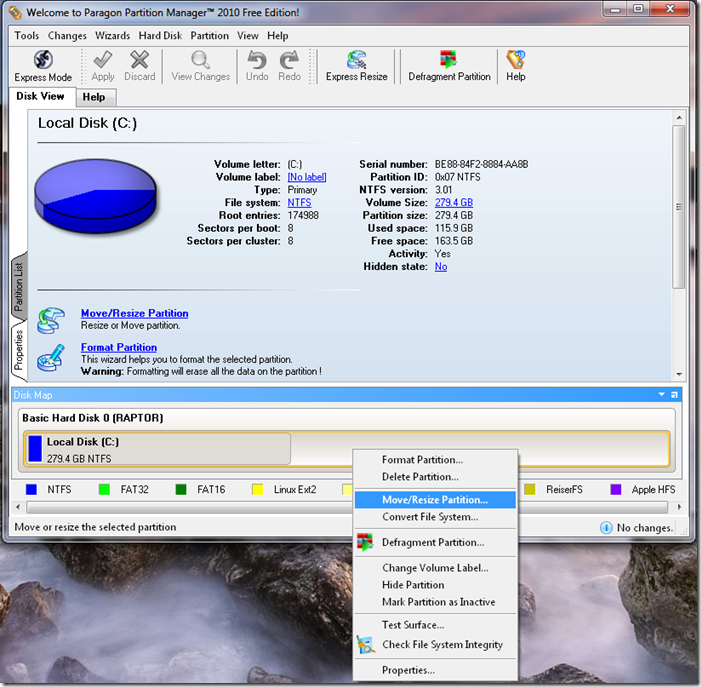
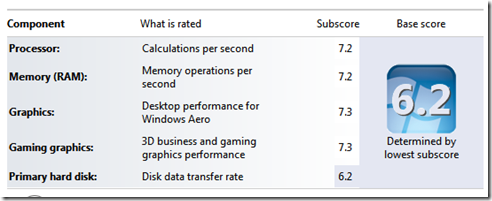
I’m surprised RAID 0 only came in at 5.9, as that seems to be the rating for most of the single drive systems I’ve looked at recently. I think the Intel desktop RAID controller has a negative impact on performance – my RAID 1 measures 5.2, compared to 5.9 with a single drive on otherwise similar PCs. SSD is probably the answer, but I haven’t gotten myself to where I want to deal with multiple volumes on my desktop PC.
Greetings from Los angeles! I’m bored to tears at work
so I decided to browse your website on my iphone
during lunch break. I enjoy the knowledge you present
here and can’t wait to take a look when I get home. I’m amazed at how quick your
blog loaded on my phone .. I’m not even using WIFI, just 3G ..
Anyhow, wonderful site!
Thanks for your personal marvelous posting! I really enjoyed reading it, you
happen to be a great author.I will make sure to bookmark your blog and will
often come back dowsn the road. I want to encourage you
continue your great work, have a nice day!
I really like what you guys are up too. This
kind of clever work and reporting! Keep up the
wonderful works guys I’ve included you guys to blogroll.
Take a look at my blog post … reefs
If you are going for most excellent contents like myself, only paay
a quick visit tnis website all the time since it provides quality contents, thanks
Visit my website: hair makeover