I run Office 2007 Ultimate and Business Contact Manager 2007. I use BCM to track all my contacts, do marketing campaigns, and manage projects. It works pretty well… except… PERFORMANCE SUCKS. I didn’t notice it at first, just found that Outlook would freeze from time to time for no good reason. I tried to read many blogs showing how to improve performance like this one, but they didn’t help. I have a 5GB mailbox and even when I got it down to the 2GB limit for performance as MS suggested, Outlook still froze. So I thought to disable any addins that I had. I took a hatchet to the registry to disable all outlook addins – perfect – outlook performance (went right back up again). To disable an addin – change the LoadBehavior key from a 3 to a 2 as noted in the screenshot below.
Through a scientific process of testing each add-in one by one, I found that it was BCM that was causing the problems. Ok – so my performance returned. However I no longer have BCM and I still don’t have my full 5GB of mail available to me offline. So what do I do about it? For the moment, I’m “living” with my lower OST file size, and I need to close outlook, flick the registry key back so it will load BCM and then start outlook again. Painful really but it works. One more workaround that we need to do to keep things running.
This problem is replicated on my desktop PC too which has far more grunt than my laptop. I should not have to do this. The products should work as advertised. Microsoft claims to support OST files up to 20GB, so why don’t they support it fully?
Have you had issues like this too? Please let me know.
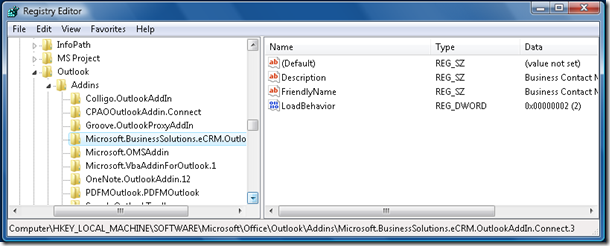
Had the same abysmal performance with BCM. Ripped it out and haven’t looked back.
Goldmine, ACT and their friends have nothing to worry about from the BCM team. When you throw hefty hardware at this and it still chokes, I’m not going to resort to the types of workarounds seem to be dealing with.
The marketing and the concept sure seem to be right on! But try to deploy and use this product in a small business environment, simply isn t ready!
I ve deployed it several times for individual system, and we had an opportunity to use the product at a customer with a need. So we rolled it out! Installed it for 10 users. We imported their databases, I got an Access database connected via ODBC, and was able to run queries etc. However the end users were left a miserable experience, and I started spinning my wheels. We followed every documented process. The solution was installed on an SBS 2003 server using the appropriate utilities. Everything seemed to be installed as expected.
I was left having to invest and amazing amount of time to deploy a solution that should have just worked.
We fortunately had a separate SQL 2005 server, and have moved the database onto the SQL server. It is a native SQL database, and we are able to use the SQL management tools. After having ran all the maintenance tools, we had a dramatic improvement. The product was now almost usable.
Through all tests, I ve determined it doesn t matter the size of the database, the number of users, or anything else we could do to it. It still is simply unacceptable.
The customer continues to use it, but not for long. I ve invested 100 s of hours to determine this simply is not worth another minute of my time. The cost to deploy any other solution would have been a fraction the cost of this free product.
Hi Wayne,
I too have discovered this show stopping behavior and for my purposes I’ve simple turned BCM to Offline on the BCM tool-bar. I’ve no way to investigate this but I believe this correlates to the auto-linking feature for email to contact history. The reason I say this is in one of my troubleshooting episodes I uninstalled BCM entirely and upon reintroduction chose to establish the email auto-linking (database is shared from the server). When I did I watched as the limited folders I chose to be scanned limped along as there was a counter displaying this countdown. It was so slow eventually I couldn’t allow it to just one every 30 seconds or so slog forward. When Outlook next restarted the slowness ensued as long as BCM was Online; however, I cannot get that counter to reappear. Until now I’ve not blogged on this nor contacted support though I have on other BCM issues (see my blog for some of that).
Regards,
Dale Unroe
http://duitwithsbs.wordpress.com
I havs a new HP 500G dual prossesor with 2G ram
Vista + office small biz 2007
outlook BCM installed
worked for a few weeks now over the last 3 weeks it has become unusable after taking minutes to open – about 75% of the time after one or two functions it locks up – the only way I can do anything on the computer is to go to the task manager and close outlook then reopen and go through the process again
other than uninstalling BCM is there any help out there!
(not unistalling / reinstalling – that dosn’t work)
I’m not sure exactly why but this website is loadinng
very slow for me. Is anyone else having this probllem or is
iit a problem on my end? I’ll check back later and see if the problem still
exists.
Feel free to visit my web site; natural resources