Microsoft a few months back now, released Exchange 2010 SP2 and it can of course be applied to SBS 2011 Standard servers. You first need to obtain the download here and save it to your server.
Make sure you have logged onto your server using your Network Administrator or Domain Admin account first.
I always do a quick backup of the server before I continue – that way I can be sure that I’ve got a server to return to if the upgrade fails for whatever reason.
Run the download and extract it to the location that you want to run it from and then run the Setup.exe file.
Select Install Microsoft Exchange Server Upgrade
This launches the Exchange 2010 Service Pack 2 installation process.
Accept the license agreement and Next ton continue.
If does a number of system checks including disk space. Lucky for me as I didn’t realise that my disk space was so low on this server and it gave me a chance to clean it up a bit.
Once I cleared up my disk space, i was able to proceed with the upgrade.
The entire process (aside from cleaning up disk space) took 23 minutes to do and was the most painless process I’ve done in a long time.
My system did not need a reboot, but as a matter of principle, I performed one. Once the server was back up again, I then tested Exchange, OWA, ActiveSync to ensure all was working before re-enabling my backups.
I hope your upgrade process is as simple as mine was.
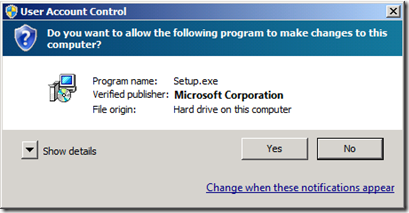
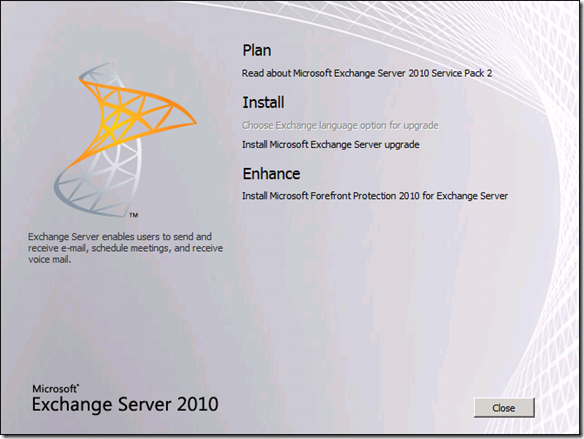
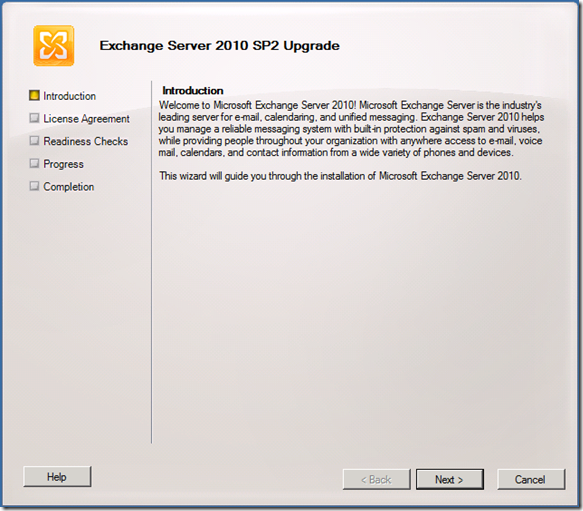
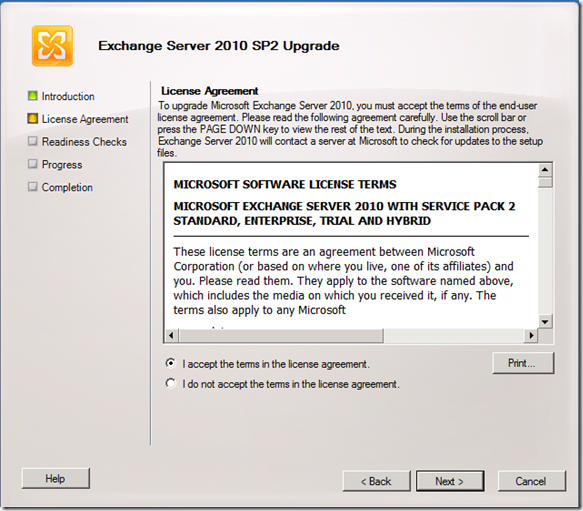
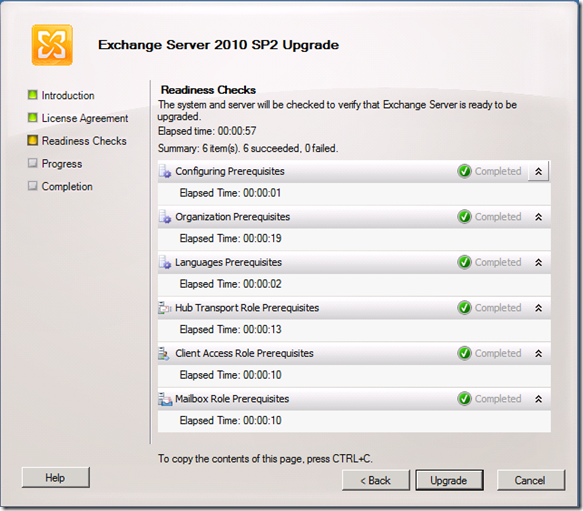
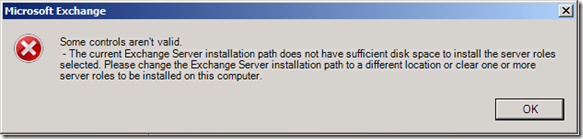
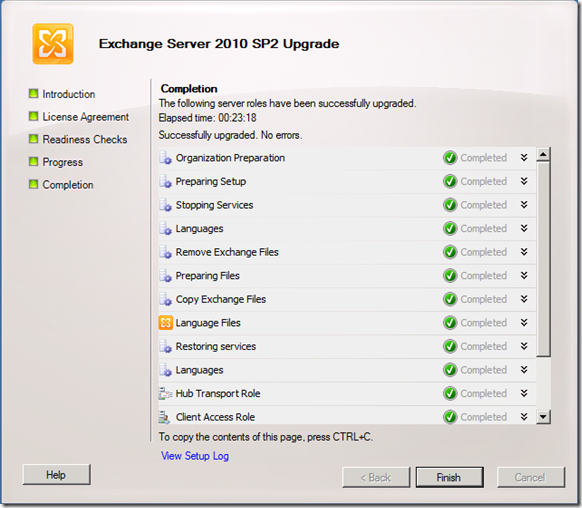
Did you have BES 5.0.3 installed? Was that working afterwards?
I have a SBS 2011 box with all the latest Windows Updates installed. I am now trying to install the Exchange 2010 SP2. I can’t get past the prerequisite screen and it keeps telling me that “A restart from a previous installation is pending”. Needless to say, I have rebooted the server several times. I have also searched for the error and everything I hit on seems to talk about HKLM\SOFTWARE\Microsoft\Updates\UpdateExeVolatile and HKLM\SYSTEM\CurrentControlSet\Control\Session Manager\PendingFileRenameOperations which I have checked and made sure they were set properly (based on http://technet.microsoft.com/en-us/library/cc164360.aspx). Anyway, the only other thing I can think of is that I am trying to do this install through a Remote Desktop session. Not sure if that is playing a factor into this or not. Any ideas/Have you seen this? Thank you.
Sorry mate – I’ve got nothing further to add to your problems right now. Will dig into it to see if I can help.
I had a simmilar issue before and I could solve it. Please check my post.
http://itnavigator.hu/servers/sharepoint-2010-installation-a-system-restart-from-a-previous-installation-or-update-is-pending/
Dear SBS2011 customers.
Is this problem already solved?
I want to install Exhchange 2010 SP2 on a productions SBS2011 server.
kind regards,
Ronald Brouwer