I was busy doing some testing with SBS 2008 recently and went to build a new VM from the ISO on my 2016 Hyper-V server. It failed with an error of “Windows Setup could not configure Windows to run on this computer’s hardware”. Interesting I thought, maybe it won’t run on my 2016 Hyper-V server, so I then went to build it on my 2012R2 Hyper-V Server and got the exact same error message – you can see it below.
I did some digging and found Microsoft had already documented this issue here. This basically says that the issue is linked to the underlying virtual hard disk being a 4K sector size and not a 512 byte sector size. I realised then what the issue was. I had permitted the New Virtual Machine wizard to create the virtual hard disk itself, which defaults to a VHDX file. A VHDX file means it is a 4K sector size and not the 512byte sector size. A VHD file is by default 512byte sector size. This was one of the reasons for the name format change from VHD to VHDX.
The solution was simple. Manually create a VHD file for what I needed and use it to replace the VHDX file that the wizard had created. Voila – it’s now installing.
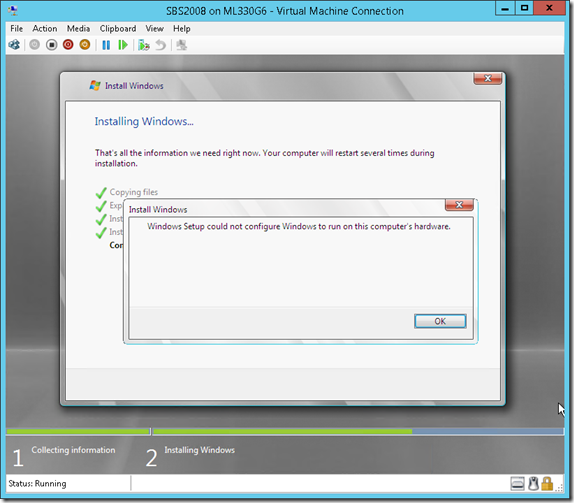
VHDX files have a default sector size of 4KB, while VHD files have a default sector size of 512 bytes. If you create a virtual machine with a VHDX file and the underlying physical storage has a sector size of 512 bytes, then the virtual machine will not be able to boot. This is because the virtual machine is trying to access 4KB sectors on a physical storage that only supports 512 byte sectors. Visit this web for more information!