Amongst my varied collection of gear in my home lab environment, I’ve got a couple of Fujitsu RX200 S8 servers that are running as part of my W2012 R2 Cluster. They do a great job and I’m really happy with them overall, with one minor exception. Given they are in my home office, which is essentially a bedroom, every night at 11pm without fail the fans in the servers speed up to maximum. Now if you are awake, it’s not an issue. However if you happen to have retired early, the noise from these things will wake you from a dead sleep!!!
I set about today to figure out what was causing it. I found the setting below in the iRMC that is by default enabled to do a fan check every day at 23:00.
The fix of course is simple for me – Check the box marked “Disable FAN Test” and I won’t hear them running flat out again unless there is a major issue!
Note however that there is one side effect of this. If you disable this feature then you won’t get a pre-failure warning of a fan again, so best you decide what it is you want, or alternately move the fan test to a time that won’t wake the neighbours ![]()
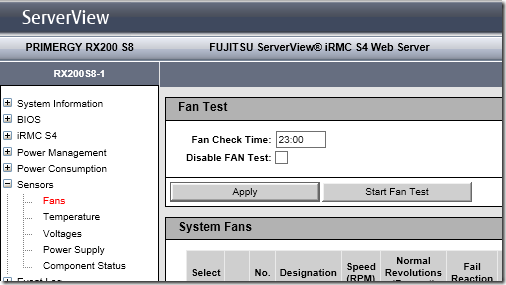
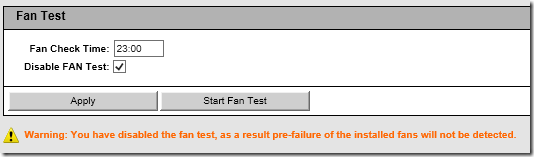
Thanks,
I recently got a RX2530M4 server and this has been a real trouble for me,
I thought it was caused by the operation system or the bios.
This really drags me out from the 11 p.m. headache.
for someone who needs:
RX2530M4 uses iRMC S5 web interface, you can this option here:
Services/Server Management/ Enable Daily Fan Test