Yesterday we noticed a couple of clients getting strange issues with Trend as per the screen below. Personally I didn’t experience them as I was already on WFBS 6.0 Service Pack 3. We found that the problem was resolved if the client was upgraded to WFBS 6.0 Service Pack 3.
Overnight, Trend in the USA have been made aware of the issues and they now have a patch available. You can find out more about it here
If you are using Worry-Free Remote Manager, you can disable the Behaviour Monitoring across your clients easily until you can either apply the patch or upgrade them to WFBS 6.0 Service Pack 3
In WFRM under Settings you can "enable/disable" this features from RM and it will propagate to the targeted Customer. You can’t do a Send to All Customers. You need to select each WFBS on-premise application and initiate the command. See the screen shorts below for more info on how to do this.
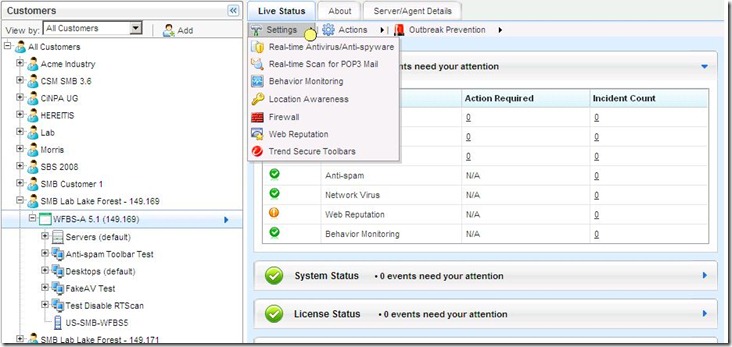
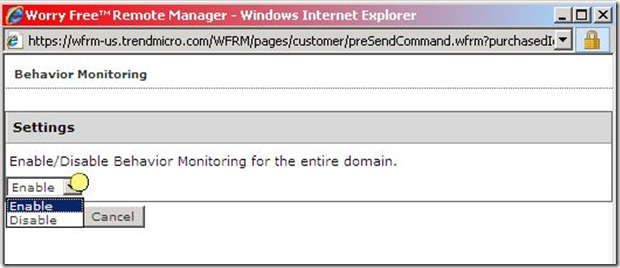
If you opt for installation of the hotfix (http://esupport.trendmicro.com/pages/Behavior-Monitoring-blocks-the-TMBMSRVexe-process.aspx) then you might also want to do a manual update in the server you are updating (via the console –> Updates | Manual | Update Now) with Behavior Monitoring selected. Chances are pretty good that you’ll pick up an updated Behavior Monitoring driver.
Cheers,
Jason
Kudos for the info.
Too bad that Trend Micro themselves didn’t notify any of us customers directly of this issue – would have been nice. Guess they’re too busy counting their money.
Chris
フォーリンアイズのクラウディアっていう色は、暗い部屋で見ると黒コンっぽいけど明るい場所で見るとグレーのようなブルーなような透明感のある綺麗な色だよ。
ロシアの八方美人外交でございます。
色々やってみたい時期もあるだろうし ニダアルニダアルニダルYO(^八^)<^∀^>