Trend CSM has the ability to rollback a pattern file from it’s centralised console in order to deal with issues such as the one being experienced with the 995 pattern file released earlier today. To rollback the pattern file, do the following;
1. Login to the CSM console
2. Go to the Updates Tab and select Rollback. You should see the screen as below
3. Select the Rollback button on the Virus Pattern line and you should get the screen below
4. After a few minutes, your clients will have received the notification to rollback to the previous pattern version. You can verify this from the console as well
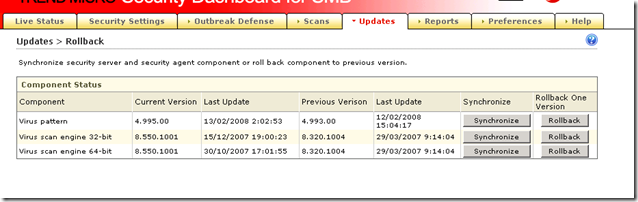
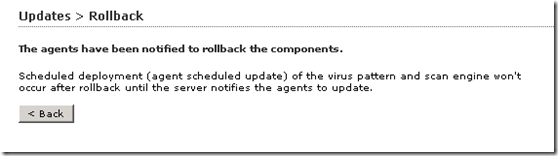
Leave a Reply