I’m finalising to do a migration this weekend from SBS 2003 to SBS 2008 for one of our customers who is on the official Microsoft TAP program for SBS 2008. As part of that I needed to download and review the latest documentation relating to the official Microsoft supported methods to perform the migration. Basically they support a form of the “Swing Migration” method that I’ve been using since 2001. You can get the latest downloaded documents from here
Once you download them and expand and run the CHM file you will get something like the screen below. For each page you select you get “The Address Is Not Valid”. The solution is easy and it relates to some Microsoft updates applied to Vista and Windows Server 2003.
To be able to read the CHM file you need to right click the file and select Properties. Then Select the Unblock button at the bottom of the properties page. This will then allow this file to be opened and read. Note that if you move the file to another location you will need to do the same again.
After you’ve done the procedure above you can see the real content as per the screenshot below

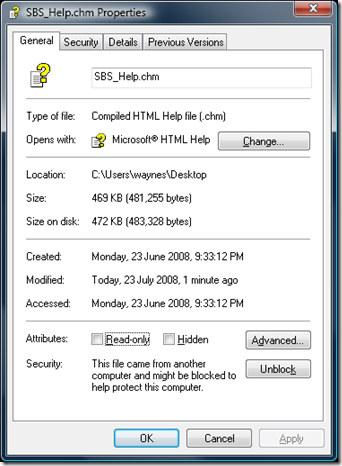

Leave a Reply