We ran a training session at Correct Solutions last night for the team and today I’m in the office running on my laptop and wanting to produce the video that I recorded via Camtasia. The only problem is that doing this makes my laptop non responsive while the video is being produced – not an ideal situation. Naturally I want to have my cake and eat it too – so I decided to alter the task producing the video to a lower CPU priority so I can do that.
To change a tasks CPU priority, open task manager, locate the task and right click on it. Then change the Set Priority from Normal in this case, to Low as you can see below.
My CPU is still running at 100%, but all my other tasks such as outlook are running just fine so I can write this blog post and do other work and be productive still!
Warning – Changing a processes priority may have unexpected side effects, so I’d not advise you doing this on a server without serious understanding of what is going on.
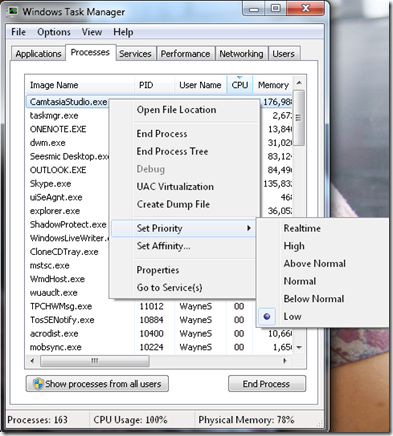
Leave a Reply