Recently when doing an SBS 2003 to SBS 2011 Standard migration, I had an error of “Object not found” in the Local Move Request screen as you can see below.
I did some digging and found that the permissions on the SBS 2003 / Exchange 2003 mailbox store had been changed for some third party application.
Too fix it do the following,
- Open Exchange System Manager on the Exchange 2003 server.
- Expand the nodes until you get to the First Administrative Group and then expand the Servers node.
- Right click on the Exchange 2003 / SBS 2003 server and select properties
- Go to the Security tab and select the Advanced Button
- Select to enable the “Allow inheritable permissions…” box as below
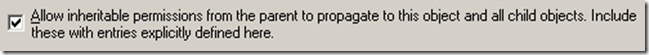
- Then Select OK twice to apply the changes.
- Restart the Microsoft Exchange Information Store on the Exchange 2003 / SBS 2003 server and re run the move request on the Exchange 2010 / SBS 2011 Standard server once again.
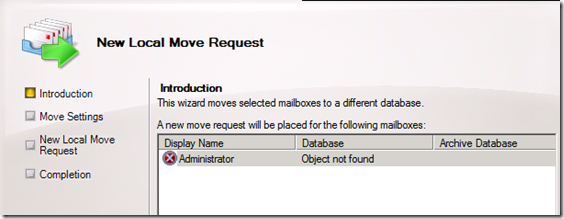
Article writing is also a excitement, if you be familiar with after that you can write
otherwise it is complicated to write.