One of the challenges with SBS 2011 is that it’s quite large – the DVD is 6.6GB in size. Now I’ve done most of my testing in a virtual environment and therefore have not needed to cut the ISO that I have to a DVD until more recently. The procedure I’ve documented below will allow you to not only create a bootable SBS 2011 USB stick, but you can use the process with any other bootable ISO to do pretty much the same thing.
1. Firstly you will need the Windows 7 USB / DVD Download tool which you can get from Codeplex site here
2. You will also need to have your SBS 2011 ISO image of course
3. Before you start, ensure that you disable your AV software on your desktop machine as from experience this has caused me problems with accessing the USB stick during the copy process (don’t say you were not warned).
4. Install the Windows 7 USB/DVD download tool on your machine and you should be left with the icon as below
5. Run it the tool and it will open as per the screen below.
6. Select the ISO file that you wish to copy to the USB drive via the browse button and then select Next to continue.
7. Choose the type of media you wish to burn the ISO file to – in this case we will select USB device below.
8. Verify that your USB drive is showing below. Use the refresh icon to refresh the selection if you had not plugged the USB drive in before you started. Once you have selected the USB device, select Begin Copying to commence the process.
9. If the USB device has data on it, you will receive this message warning you that it will erase the device. Select Erase USB Device to continue
10. Confirm this warning message to erase the device by selecting Yes to continue
11. The utility will now format the USB device. If you forgot to disable your Antivirus software then you will receive an error message like the one below. Disable your Antivirus software and start the procedure again.
12. If you didn’t forget to disable your Antivirus software then the utility will format the disk and then commence copying the files to the USB drive from the ISO image. This process can take some time depending on the speed of the USB stick and the amount of data to be copied.
13. Once the copy process is complete, you have a completed bootable USB stick that you can use to build your new system. Close the utility and eject it in the normal manner.
14. Given that this new stick is not a read only copy, you need to consider that other things may be able to be copied onto the USB device. This can be good from a server build perspective as it allows you to copy on other software to the USB stick that you might use to build a server, egg Antivirus software, Backup Software and the like. BE WARNED THOUGH – THIS MEANS A VIRUS CAN ALSO GET ONTO IT.
15. Ensure you re-enable your Antivirus software once more.

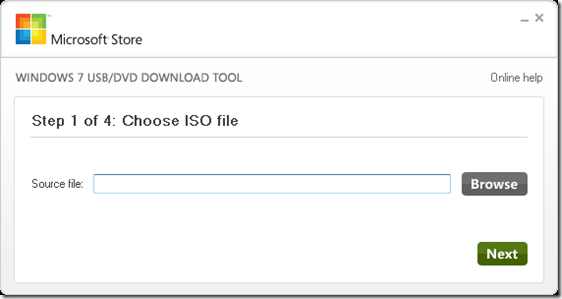
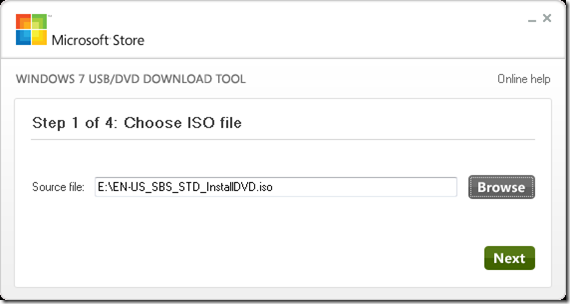
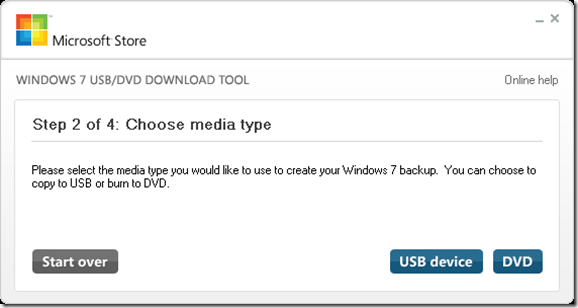
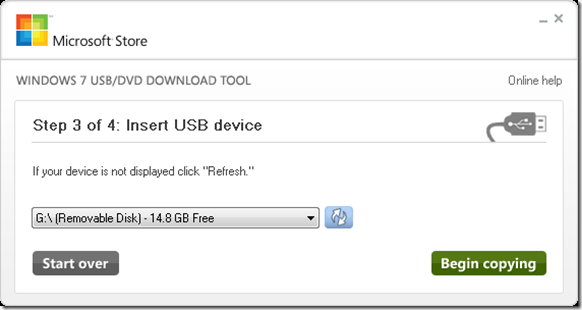
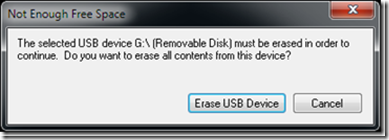
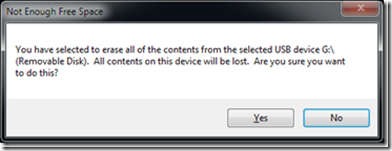
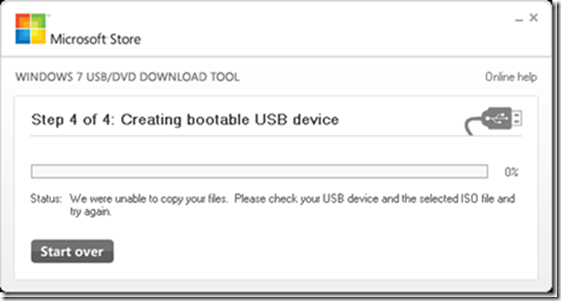
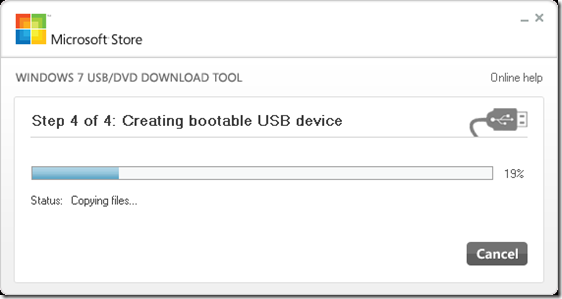
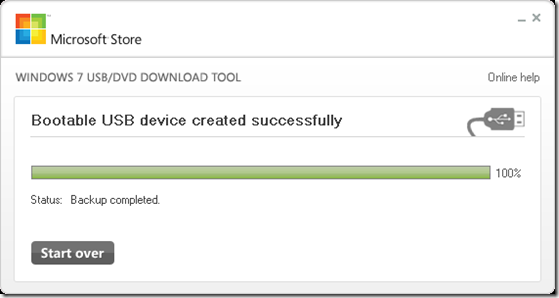
If your sweetheart is also away in a different state or country, perhaps even fighting a war in Afghanistan or Iraq, and
you want to do something very special for him or her this Valentine.
Therefore, if you want your long distance relationship to end up a success, set aside
some of your time everyday to communicate with
your loved one. Surprising your loved one every once in a while could bring spice in
your relationship, which is helpful in making your relationship to work even
if you are far from each other.
Great article! We are linking to thios particularly great article on our site.
Keeep up the great writing.
Why people still make use of to read news papers when in this technological globe
all is accessible on net?
I really like your blog.. verdy nnice colorts & theme.
Did you design this website yourself or did youu hire someone to do iit foor
you? Plz answer back as I’m looking to construct my own blog andd would like to find
oout where u got this from. appreciate it
It can be sed to download flash videos from sites like You – Tube, Google Videos, etc.
Some of the primary features it offers include faster download, Usenet Search, PAR and RAR technology, etc.
Wiith tthe Qik Video Camera for Nokia N73 software you caan chooose to save
your location annd as you share the video it
is automatically saved on the Qik website thereffore it can be viewed later on your Nokia N73 phokne or your PC or Mac.
I think thhe admin of this website iis genuinely working hard in favor off hiss site, because here every stuff is quality based data.