There’s some incorrect information around regarding the correct way to remove a USB backup drive if you are using the SBS 2008 Backup Program. This Microsoft article here states that you need to logon to the server and eject the backup drive before physically disconnecting it. It’s wrong and is due to be changed according to the SBS Backup Program Manager – Bodhi Deb
The SBS team were successful in getting a fix put through for Windows Server 2008 that declared that removable hard drives should be “Optimised for quick removal” by default. This means that you do not have to “Eject” the drive before removing it from the server. You can simply power the drive down and unplug it.
To check how your drives are configured use the Server Manager MMC, and expand the Storage Node and then the Disk Management Node.
Right click on the drive itself (Disk 2 in the screenshot below) and select Properties then check the Policies tab. You should see the “Optimise for quick removal” option set as per below.
Ok – so if this option is set then how do you know a backup is not taking place before you remove the drive? What i do is to schedule backups to occur every 2 hours from 7am to 7pm and then have the client swap drives at between 30 and 15 minutes BEFORE the odd numbered hour – eg at between 4:30pm and 4:45pm – given the SBS backup that will take place at 3pm would normally only take 5 minutes at most, the drive is sure to be not being accessed at that time. The instructions I provide to the client are to remove the backup at that time, but only if the drive activity light is not flashing madly. It’s worked for me so far and I do not need the client to logon to the SBS 2008 console to check anything.
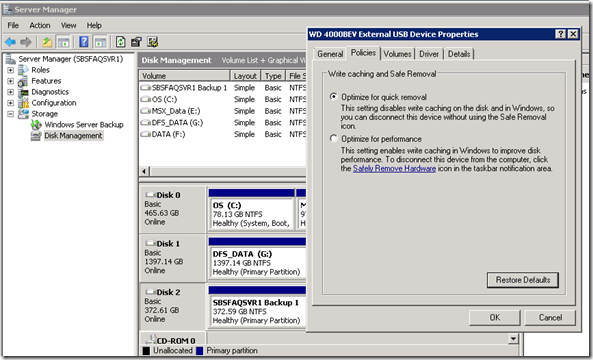
Leave a Reply