Many people are not aware of the fact you can disable or remove features of Remote Web Workplace such as the Internal Website or the Change Password option. To do this is very simple and does not need any registry edits at all.
Using this procedure you can remove any of the following features from the Remote Web Workplace
To disable features use the following procedure.
- Logon to the SBS 2008 server using your domain administrator credentials
- Open the SBS 2008 Console
- Select the Shared Folders and Websites tab
- Select the Websites sub tab
- Select the Remote Web Workplace from the left pane
- Select View Site Properties from the right tasks pane. This will open the Remote Web Workplace Properties window as you can see below.
- Select the Home page links
- Remove the check mark against the feature you wish to disable
- Select OK
- Now if you login to Remote Web Workplace you will find your feature disabled or no longer present.
Note that this does not uninstall a given feature, it simply removes it from being available via the Remote Web Workplace website.
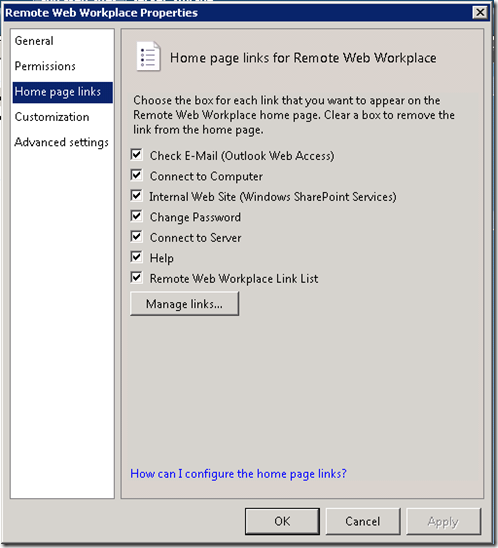
Leave a Reply