“… nothing a defrag wouldn’t fix…”
Yes – maybe the title and the joke are not as good as it sounds, but the topic is a serious one. Weight loss for your Exchange Database. When was the last time you put your Exchange Database on a diet? When did you last run a defrag of it and get it to lose a few GB of space?
Recently I was doing a migration for a client from Exchange 2003 to Exchange 2010. We’ve moved all the mailboxes over to the new server and things are going well, but we need to keep the old Exchange 2003 server running for a while longer. The old server had over 68GB of mail – pretty close to the 75GB limit of Exchange 2003. In order to reduce the amount that the old server needed to backup – I opted to run an Exchange ESEUTIL defrag on the old database. Below you can see the amazing slimming results where it reduced from 68 GB to just 42MB… in just 4 minutes.
Before the defrag
After the Defrag
Schools of thought are divided over whether you should do routine defrags of your Exchange Database. My personal belief is that after you’ve removed large amounts of data then you definitely should do it. I do “some” routine defrags for a few clients on older servers and they seem to keep them performing better, but that thought process also goes against the concept that Exchange should handle things itself.
Regardless – consider this something you will want to do whenever you do large reorganisations of your Exchange data.
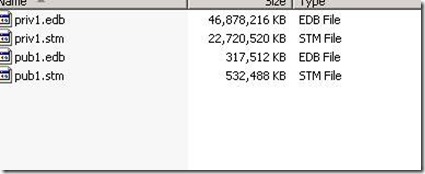
![clip_image002[4] clip_image002[4]](https://sbsfaq.com/wp-content/uploads/clip_image0024_thumb.jpg)
Leave a Reply