Further to the blog post I put up yesterday, I’ve now done additional testing and found that the script referenced in the article here is not quite right. Also – I’ve found that there is some specific problems with this on SBS 2011 and likely SBS 2008 as well.
Firstly, the script – It turns out there are different PowerShell commands for GP Permissions in 2008/2008R2 vs later versions of Windows. It is noted within the script itself, but the note is not correct. The fix is simple – replace the Get-GPPermission and Set-GPPermission commands with Get-GPPermissions and Set-GPPermissions in the script and it will work fine.
Secondly – given we have a large number of SBS sites still, I did some specific testing with it. The analysis script shows on a default install as below
This means that the following policies are affected by this issue and MAY NOT APPLY if you don’t add the Authenticated Users as READ on the Delegation tab for that GPO.
- Windows SBS User Policy
- SharePoint PSConfig Notification Policy
- Update Services Server Computers Policy
- Update Services Client Computers Policy
If you run the original version of the script, you will find it fixes the first two GPOs, but leaves the Update Services policies as “broken”
Cool – I thought – we can use this and we’ll be fine. However, one of our techs highlighted to me that 10 minutes after running the script, that the Windows SBS User Policy was “broken” again and would not apply. We found this out as the previous IT company had placed printer deployment settings within this GPO and the printers appeared when we fixed it but later disappeared (we’ve moved the printers into their own GPO now)
I’ve done some investigation now and it appears that SBS modifies this GPO on a regular basis and removes the Authenticated Users group from it. This means that unless Microsoft modify the SBS 2011 code, that any GPO settings within that policy will not be applied to users computer. We are talking specifically about the Windows SBS User Policy here – the other policies appear to be fine to me.
Potential Solution: Given I don’t expect Microsoft to fix this given SBS is a dead product as they repeatedly tell us, the only solution I can see is to duplicate the Windows SBS User Policy itself and manually apply permissions OR move the functions you have within this GPO into another GPO and handle it from there.
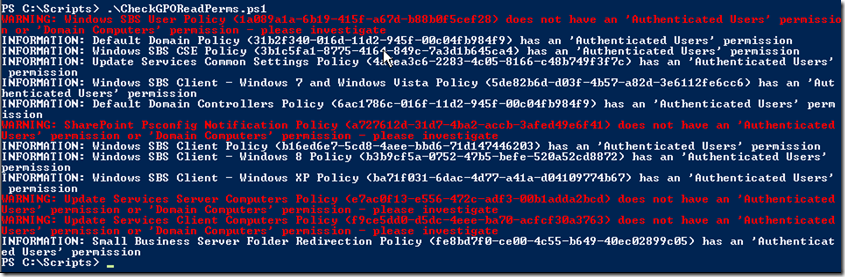
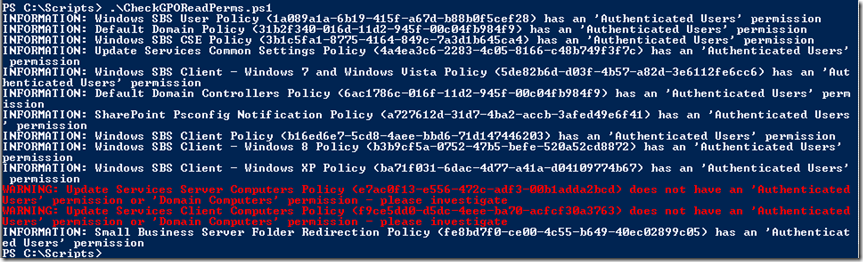
Leave a Reply