Working on site over the past few weeks for a larger client and I needed to remove Exchange 2010 from a server that we needed to continue to use – that is to say – I had to make it a clean removal ![]()
After following the bouncing ball and removing Exchange 2010 from the server, we had an enormous amount of errors in the event logs every few seconds.
In the System log we had
Log Name: System
Source: Microsoft-Windows-WAS
Date: 13/07/2011 10:19:52 AM
Event ID: 5139
Task Category: None
Level: Warning
Keywords: Classic
User: N/A
Computer: server.domain.local
Description:
A listener channel for protocol ‘http’ in worker process ‘6504’ serving application pool ‘WsusPool’ reported a listener channel failure. The data field contains the error number.
Log Name: Application
Source: Microsoft-Windows-IIS-W3SVC-WP
And in the Application event log we had
Date: 13/07/2011 10:31:10 AM
Event ID: 2280
Task Category: None
Level: Error
Keywords: Classic
User: N/A
Computer: server.domain.local
Description:
The Module DLL C:\Program Files\Microsoft\Exchange Server\V14\Bin\kerbauth.dll failed to load. The data is the error.
After a bit of investigation, I found that for some reason the kerbauth.dll was still in the IIS configuration file. To fix this, follow the procedure below.
1. Locate the applicationhost.config file in the C:\Windows\System32\inetsrv\config folder and open it with Notepad.
2. Find the “Kerbauth” reference in the globalModules section as highlighted below and remove the entire line.
3. Save the file and close notepad.
4. Open and administrative command prompt and run an iisreset.
Give it a moment and your event logs should be clear of these errors.
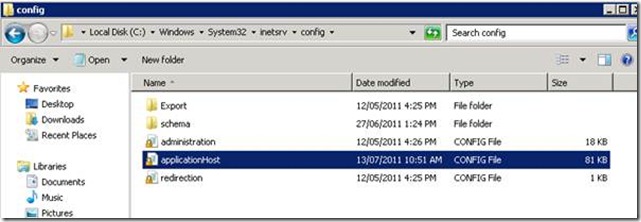
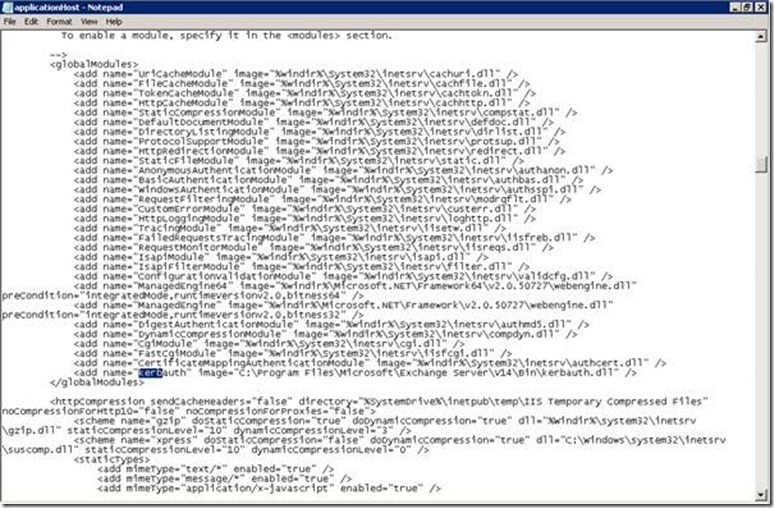
Worked for me Thanks!
I just wanted to say that you are awesome! You saved the day (and a lot of stress for me!!) with this. Thank you so much!
Glad to be of help David!
thanks saved me alot of pain
If you have a x64 system, the relevant applicationHost.config file may also reside in C:\Windows\SysWOW64\inetsrv\Config\.
Thanks!, Thank you! It solve my problem!
Legend… Keep up the good work. Saved me loads of pain 🙂
Outstanding information! – Playing with Exchange 2013 and ran into this exact same issue. Your writeup is great!
Much appreciated from somebody that needed it!
Thank you for this contribution. Saved me lots of time
FREAKING AWESOME.
GOD DAMN I HATE EXCHANGE.
thanks!
Thank you! I could not get that resolved after the Exch’10 uninstall!!!
Worked!
Thanks
Spot on!!!
Thanks very much.
Another vote of thanks from a relieved sysadmin. You’re the best! 🙂
Back of the net! Many thanks.
Thank you! Thank you! Thank you! Probably saved me days of trouble shooting.
You, my friend are a life savier. thank you so much. It made my day.
Huge quality tip.
Thank You VERY VERY MUCH. This saved me a LOOOOT of time and pain.
Best Regards from Austria
Wow, 4-1/2 years later and this post is still saving butts! We encountered the issue after removing Exchange 2010 from and SBS 2011 box as part of an Office 365 migration. The issue effectively broke the Default Web Site and anything tied to it like SharePoint and the Remote Desktop Gateway.
Thanks for posting.
@34 / text was lost:
The line to remove was:
add name=”Kerberos” image=”C:\Program Files\Microsoft\Exchange Server\V14\Bin\kerbauth.dll” preCondition=”bitness64″
Thank you, you saved me..
Thanks a lot!
Spot on, thanks for posting.
I did the same changes but I am still getting the event 5139.
Perfect; worked first time. Many thanks.
THANK YOU SO MUCH DEAR!!!!
This was struggling me all the day today…finally find your really helpful post.
THANK YOU AGAIN!!!
Cheers
Luca
No problems Luca – happy to have been able to help.
Thank you very much.
You saved me life, Bro.
You’re The BEST.
Thank you very much.
You saved my life, Bro.
You’re The BEST.
Glad to have helped!
Thanks a lot, sorted my emergency !
Thanks so much. helped me a lot
Thanks for this wonderful post, have been working ob this for 2 days.
Unless i Stumbled on this wonderful solution.
Yes! works!
Thanks
Thank you very very much!
Glad it could help!
This is all still working great!!! Thanks
Still working