This one is from Don Tibbits of Brainbox Solutions in Melbourne, Australia. Don is a member of the SMB IT Professionals association here in Australia (www.smbitpro.org.au)
If you are using some versions of Adobe Acrobat and you print to PDF from a web page, you will often get garbled text instead of the text you see on the screen.
Changing the Adobe PDF Document Printer Properties and removing the “Rely on system fonts only; do not use document fonts” setting will resolve this.
After the change, the same website prints just fine.
Thanks Don this problem has bothered me for some time and I’ve not been able to fix it. It’s community answers such as this that help everyone.
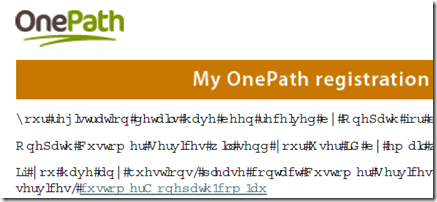
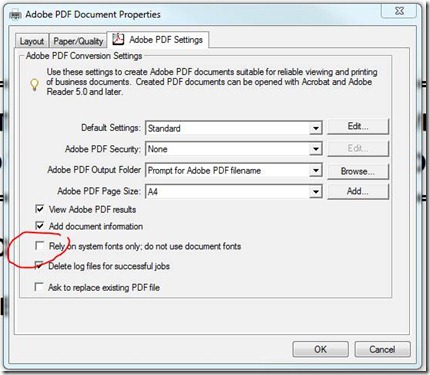
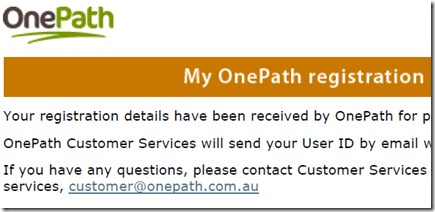
Leave a Reply