We have a couple of servers internally that have the Essentials role installed for client computer backups. Now it’s been a while since I’ve had to restore files from a computer with Essentials Server role installed, so I’m a bit rusty.
I logged onto the Essential Servers console, and opened the Windows Server Essentials Dashboard. I right clicked on the computer and ran the Restore Files or Folders wizard, and immediately got the error below.
The requested operation cannot be performed. The operation is an administrative task that can only be run from a client computer that is joined to the network. To run this task, open the Dashboard from a client computer that is joined to the network.
Now – if you Google that error, you will find lots of references to a bug that was fixed back in 2015. This IS MISLEADING and incorrect.
The issue is simple. You CANNOT restore files and folders from a client computer ON the server itself. You need to run the Dashboard from a client computer connected to that Essentials server and only then can you run the wizard. I mean – it says so in the error, but of course, we often overlook those things
Hopefully this blog will help others not get caught up with it.
Thanks to Susan Bradley for her help on this one – I was beating my head on the wall!
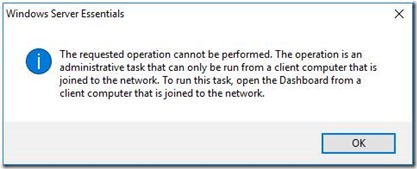
I have a customer that is running SBS2011 essentials on their server. They were recently attacked by ransomware on one of their workstations.
The workstation had been backing up every night to the server using SBS2011 essentials client backup.
I have been unable to get the restore to work. The backup files are on the server, but the restore process will not start on the workstation.
Dashboard will not open on the workstation
Is there any chance of finding software that would recognize the backup files on the server and restore it to the workstation?
I have tried a dhcp ip and static ip on the workstation. I made a USB key on the server to boot the workstation. I have tried the cd that came with the SBS server software. It either cannot find the server or says the username and password for the server are wrong. Is there any other software that would recognize these backups and restore? Thanks