Trend have quietly released Service Pack 3 for WFBS 6.0 this week. You can download it here
WFBS 6.0 Service Pack 3 includes a number of enhancements as well as bug fixes over the previous Service Pack 2. Some of those enhancements are in the installation process, others are in the product itself.
Ok- so how do I do the installation? Simple – firstly download the product from Trend Micro. Run the exe file you download and you will see this screen. It now gives you a chance of where you wish to expand the files to. You can choose this based on disk space you have in the system. Also you will note all the links there to a host of online resources and information that will help you do a better job of installing the product. The installation program then goes on to warn you that it will stop certain Trend services and also advises you to do the upgrade during periods of low system use – good advice.
About 30mins into the install it asks for the Domain admin username/password so it can upgrade the MSA on Exchange… it would be nice if this could be done right up front so we can start the process and let it just run through. It then proceeds at the end to finish the installation and then you are done. After you login to the console, you can see that you are now running WFBS 6.0 service pack 3 build 4123.
So what about the new features….
Have you ever forgottten the password to login to the Trend console? I wrote an FAQ to solve that problem, but Trend have now supplied a cool tool that will allow you to reset the Security Server password if you need to. It does require and request the credentials of the domain administrator when you run it – and that’s just for security. You can see the “Forgot your password?” section on the logon screen below.
That link redirects you to the Consol Password Reset tool on the server so you can sort it out. I understand that Trend will later release this as a separate tool for WFBS 5.0 and higher. Well done.
Ok – once you login to the WFBS Security Console, you will notice a new drop down box on the right. This box allows you to quickly jump to common settings in the Trend console. eg – if I select Edit real-time scan settings, the console then prompts with the 2nd picture below to determine which group I wish to change. This is a neat feature for sure.
Other changes in WFBS 6.0 Service Pack 3 include performance enhancements to the core engine, and better handling of things like FakeAV viruses. All these features will be incorporated into WFBS 7.0 which goes into beta shortly. If you want a complete list of the issues resolved with this Service Pack – check it out here
If you want to find out more about how to get Trend WFBS 6.0 up and running in less than an hour – check out my book here
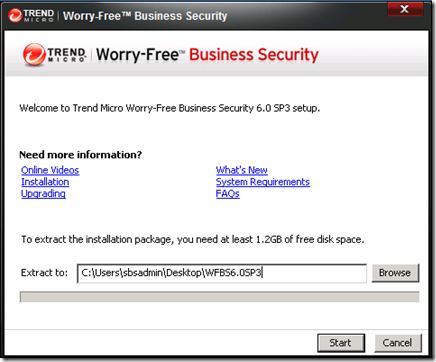


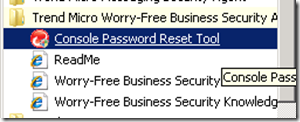
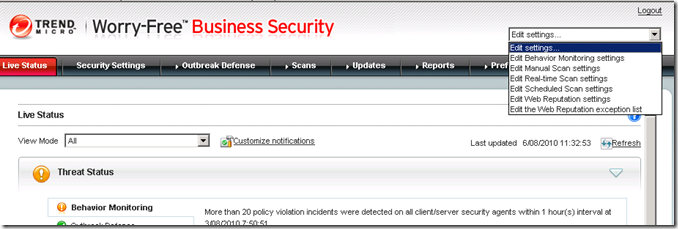
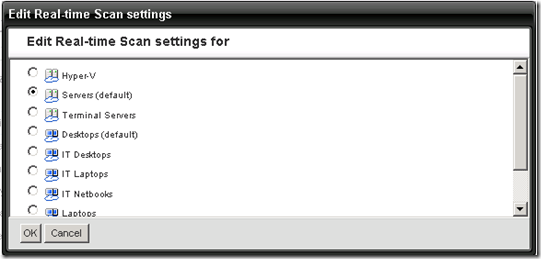
Leave a Reply