If you’ve recently upgraded to Trend Micro WFBS 6.0 Service Pack 2 and have an older / slower machine, you may well notice a DOS pop up window that shows on your screen from time to time. Trend have been made aware of this and are producing a patch at the moment. The issue occurs when some background processes, mistakenly interact with the desktop rather than stay hidden. Apparently this bug is a carry over from an older version, so if you’ve done a fresh installation, it won’t affect you. The issue can quickly be worked around however. To work around the issue, on machines affected by this bug, do the following.
- Logon to the machine using an administrator level account
- Start > run > services.msc
- Locate the Trend Micro Client/Server Security Agent Listener service and double click it. Go to the Logon Tab and you will see the “Allow service to interact with desktop” is checked. Disable this feature by removing the check and select OK to close the window.
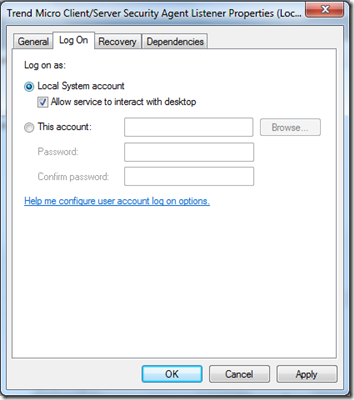
- Do the same for the Trend Micro Client/Server Security Agent Proxy Service and the Trend Micro Client/Server Security RealTime Scan services as per below. The Unauthorized Change Prevention Service does not need to be touched.
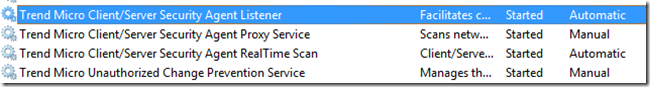
- Reboot the computer and you should be good to go.
I’ll update this blog post once Trend have released an official fix.
UPDATE: 8th April 2010 – Trend have an official hotfix available now – call Trend and request HF_B3077 and you can get it. Install it on your Trend WFBS Security Server and it will push out to the clients at the next update / check in cycle.
I just had a customer describe this issue and was at a loss to explain what was happening. This blog post was very timely!
Thanks Wayne. I needed this hotfix today (for 2 clients) and having the number made the call to Trend pretty painless. I trust it will be available online for direct download soon and not require a call to tech support.
You can now get the latest hotfix (post SP2) from the Trend Micro DL site: http://www.trendmicro/download.
First off I would like to say fantastic blog! I had a quick question that
I’d like to ask if you do not mind. I was curious to know how you center yourself and
clear your thoughts before writing. I have
had a tough time clearing my mind in getting my
ideas out there. I do enjoy writing but it just seems like the first 10
to 15 minutes are usually wasted simply just trying
to figure out how to begin. Any recommendations or hints?
Thanks!