Working onsite today with client and they had run EXTREMELY low on disk space on the C: drive of one of there servers. In fact they got down to 64KB free, and I was surprised the server was still running.
The client had ShadowProtect 5.0.1 installed and it’s been running fine for some time now. I cleared up 5GB of free space by deleting some log files, and then did an incremental backup which worked fine.
After a reboot however, I discovered that ShadowProtect would not work correctly. When I attempted to open the console, I got the errors below “Failed to update volumes information” followed by a “Agent is incompatible with the GUI. Minimum version required is 39”.
followed by this
The searching I did on the internet showed that this was a problem with older versions, but nothing seemed to suggest the current version I was on.
So based on a hunch, I deleted the backuphistory.dat file from the “C:\Program Files\StorageCraft\ShadowProtect\Logs” folder,
I was then able to restart the ShadowProtect service and everything worked fine.
Why did it fail after a reboot – I’ve got no idea, but thought sharing this might help others.
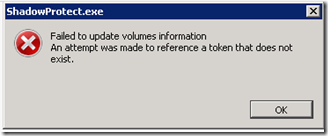
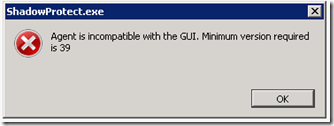
Hi Wayne. The same thing happened to me in regards to disk space and same error messages. I thought maybe updating the ShadowProtect version to the latest v 5.2.7 may fix it but no. Tried doing a program repair but no success.
Renaming the backuphistory.dat file worked for me.
Good simple fix. Thank you.
Thanks Wayne Saved me a bunch of time trying to trouble shoot the problem, Worked Great!!!
Thanks for Sharing….
Glad to have helped!
Fantastic! You rock! Didn’t even have to create a new base. You’re a lifesaver.
Glad it could help!
Hi Wayne, you are a genius.
Thanks!!!
Brilliant! saved me and I didn’t even have to bug you at work 😀
Glad to have helped!!!
It’s 2022 and somehow we still have this installed in one of the sites.
Saved my bacon today! Thank you!
Glad it helped! This is why I post stuff, because if I’ve had it, chances are someone else will have it too 🙂