I’ve got a problem that started in the last week where my hard drive on my laptop fills up quickly. I’ve used Treesize Professional to check out the disk space and can see there’s huge numbers of 3MB files in the “Outlook Logging” folder buried deep down under the “C:\Users\username\AppData\Local\Temp\Outlook Logging\” path.
I did some googling and found that this could be due to Outlook Logging being enabled. So I checked Outlook Logging under the Advanced / Other options in outlook and as you can see, it’s NOT enabled.
I decided to further check the registry that this links to and found it too was disabled.
I tried many things, even enabling logging, rebooting, disabling logging. Nothing I did would resolve the issue.
One of my fellow MVPs found this MS Forum post here which suggested that the issue was due to a problem with a Mailbox in my profile.
I didn’t have problems with my profile, but I did notice however that due to some server changes, one of the mailboxes I have which is linked to a clients site, was not accessible. While I was investigating the issue, I created a batch file to periodically delete the contents of the folder – quite a simple command really below where username was replaced by my userID.
del "C:\Users\username\AppData\Local\Temp\Outlook Logging\*.*" /q
What I noticed today, while I was onsite with the client was the the files stopped logging in Outlook Logging, because it now had direct connection with the “missing” mailbox. Therefore, I’m led to conclude that yes indeed, the issue of having large numbers of files created in my Outlook Logging folder was due to the inability of Outlook to connect to a specific mailbox. What concerns me is that I can’t find anywhere that this is documented by Microsoft as a feature of Outlook.
Hope this helps someone else that might see this issue at some point.
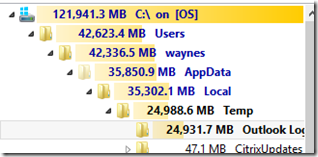
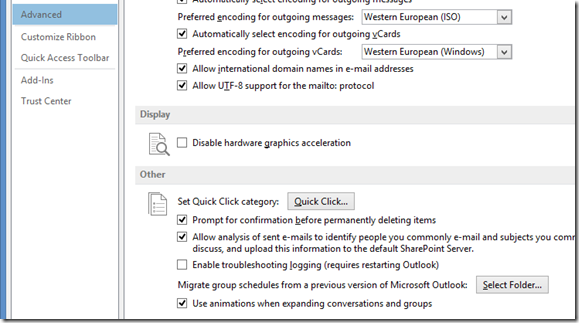
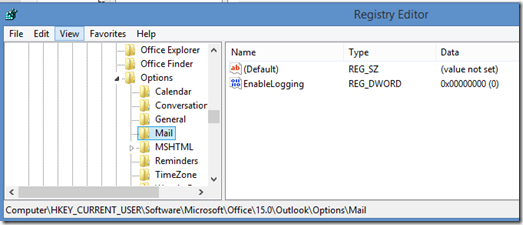
Had the same issue…after your comment, check the mailboxes.
Sure enough one was disconnected….No other errors so I never saw it
once removed, no more logging
Thanks Again
Paul
Thank you. I had the same situation but worse. I had 148GB of Outlook Logging files. It was adding 180MB of files ever 20 minutes. I found that I had an Office 365 account that wasn’t finding the server. I deleted it since I wasn’ t really using it and the log files stopped immediately.
Thanks Again!
Same problem here, and quite difficult to google an answer as all you get is how to enable logging. So, just to help index this in google, my logging names all started “Pro__OUTLOOK”. And they had BeforeMove in the filename.
Each file contained a shed load of dumped registry entries pertaining to a profile.
Thanks for the article!
Same thing here, Outlook has been set up with one account that was unlicensed in Office 365 Portal.
wow – 322gb on my pc. and thats in 2 weeks where outlook couldnt connect to our server.
outlook logging also not activated
thanks for help but don’t know how to stop this. I now use gmail servers but need access to the old emails but don’t have continued connection to our old server
122 GB on my PC. My hosted exchange server changed from Exchange 2010 to Exchange 2016. My secondary account which I don’t check often was disconnected. Dropping the account and reconnecting solved this problem. Dumped the files in the folder.
Thank youi
I cannot find any mailboxes that Outlook cannot connect. and yet Outlook continued to create the logging files. I tried all the previous solutions from many contributors but none of them resolved the problem. At this was happening on three different computers, creating 100’s of MBs of files. My solution was to Deny permission for all create and write operations in the Outlook Logging folder for SYSTEM. This solved the problem by preventing Outlook from creating the files, new folders or changing the permission of the folder. Of course one has to have administrative permissions to do this. But it works and I clean out several GBs of logging files on three different computers. Now, no more logging files are created. And Outlook runs without any ill effects.
In addition to Gary B’s solution: Check who the owner is of the created files in that folder and for that user Deny write operations to the folder.
Mind you that the foldername may have a localized name: In dutch it is called “Outlook-logbestandregistratie”